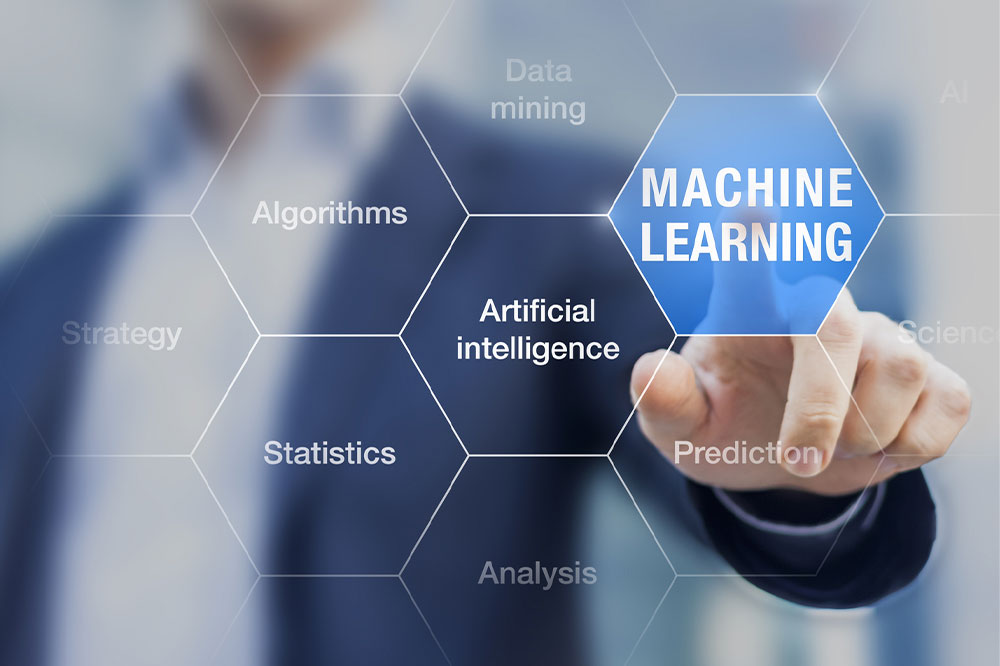Many websites ask customers and businesses to create password-protected accounts to use certain services. These include social media apps, OTT platforms, e-mail applications, and more. However, remembering passwords, especially when users create over a hundred accounts, is not easy. What’s more, the data is often vulnerable to malicious attacks. That’s where one should consider using 1Password, a private, secure, and user-friendly password management software. Here are the features customers or businesses get with 1Password. Clipboard management Users often copy a password to the clipboard and forget about it, leaving the system vulnerable to others who can access their data with a simple “copy” and “paste.” With Clipboard management, the software can be programmed to remove passwords from a clipboard automatically. Deleting sensitive information from the clipboard also ensures that the third-party app does not store sensitive data. Auto-lock Users often forget to lock their system when they are away from their work desk, thus leaving their system vulnerable to other individuals. Here’s where 1Password can also automatically lock the device when a user is away to safeguard sensitive information. Secure remote password It is a common practice for most websites to send passwords to servers when a user attempts to sign in.
Showing 11-20 Results of 15
12